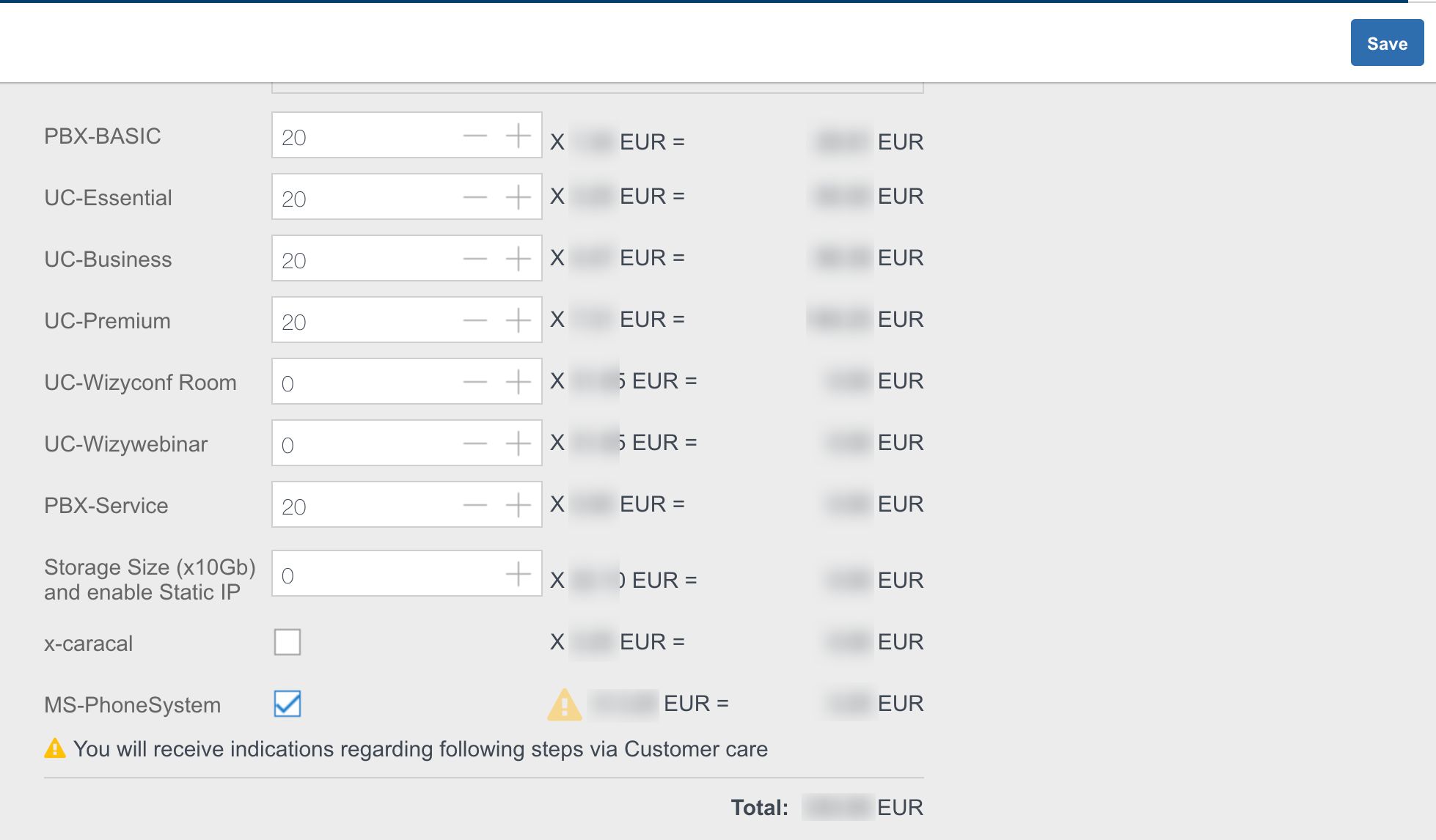teams4Wildix - Instructions for Wildix Partner on MS Phone System Setup
This Document provides instructions for Wildix Partner on how to set up the second mode of teams4Wildix integration, called MS Phone System.
General documentation on teams4Wildix can be found here: teams4Wildix - integration of Microsoft Teams with Wildix PBX.
Created: July 2021
Updated: September 2022
Permalink: https://wildix.atlassian.net/wiki/x/mRbOAQ
Prerequisites
General requirements:
- WMS version: 5.03.20210623.1 or higher
- Activated CLASSOUND
- Wildix UC-ESSENTIAL / UC-BUSINESS / UC-PREMIUM license for each user
Additional requirements for Microsoft Phone System:
- Monthly subscription fee. The fee is purchased for the entire PBX on WMP.
- Microsoft 365 (Office 365) Business license (starting from Business Basic) or Microsoft 365 (Office 365) E5 or Microsoft 365 (Office 365) E3 + Teams Phone for each user
Enable MS Phone System for your customer
Step 1. Request MS Phone System service on WMP
- Access WMP -> select the Customer -> select the PBX -> click Edit
Enable the checkbox next to MS-PhoneSystem
- Click Save in the upper right-hand part of the screen and proceed with confirming your order
- You will receive indications regarding your next steps via email from Wildix Customer Care
Step 2. Provide the needed information to the Wildix Customer Care
Once you request the service on WMP, a ticket to Wildix Customer care is opened automatically. You will receive an email requesting the following information regarding your customer:
- Amount of users that require Mode 2 (MS Phone System) of the Integration (please note that these users must have 365 E3 plan + Teams Phone license or 365 E5 plan on the Microsoft side)
- Email of a customer's admin (email(s) of one user or more users who have admin rights in the customer's Microsoft domain). Multiple emails can be sent and set up.
Once this information is provided, your customer will need to wait till the system is added to the dedicated teams4Wildix portal. Share this Guide teams4Wildix - Instructions for End Customers on MS Phone System Setup with you customer for the setup steps on teams4Wildix portal.