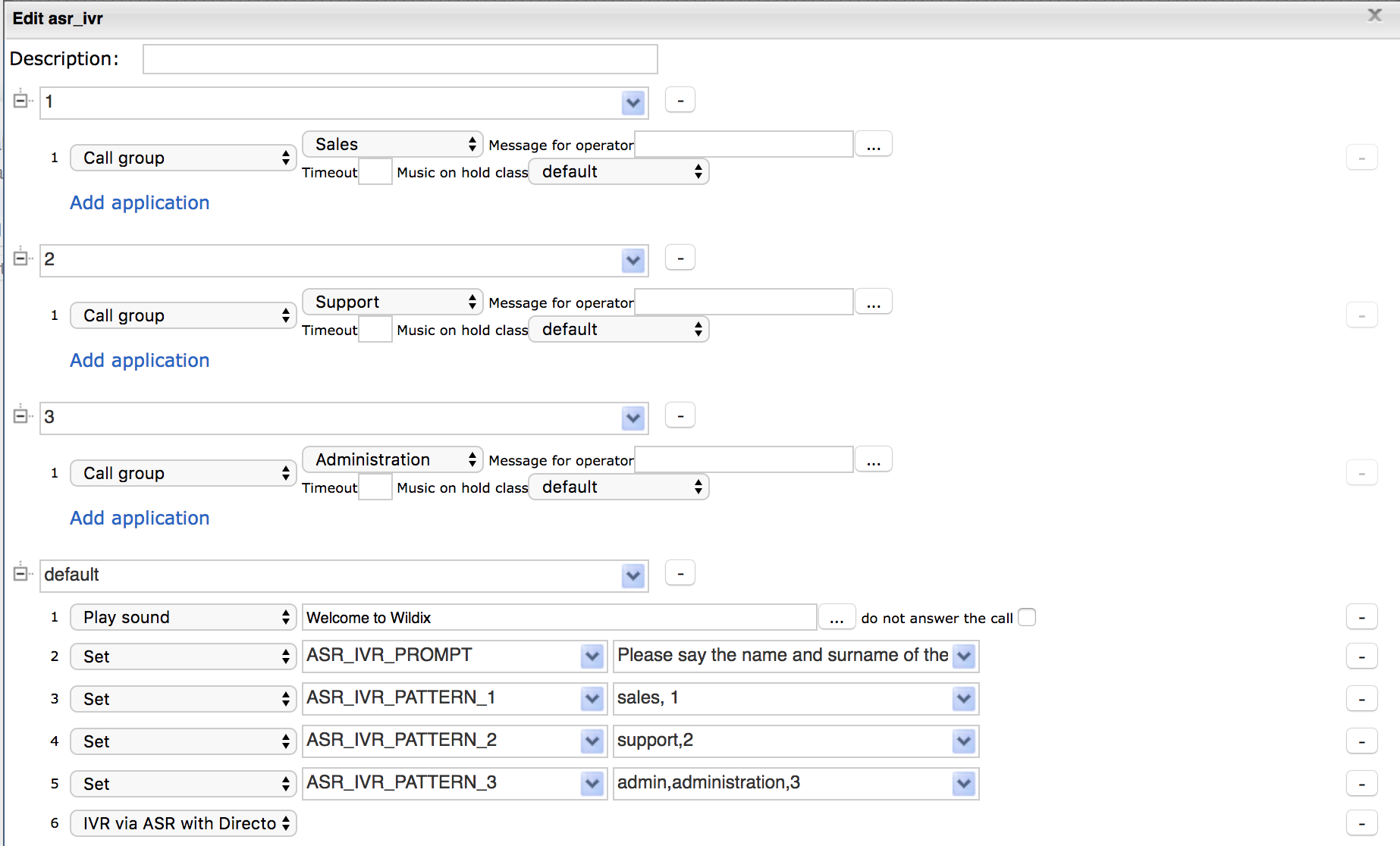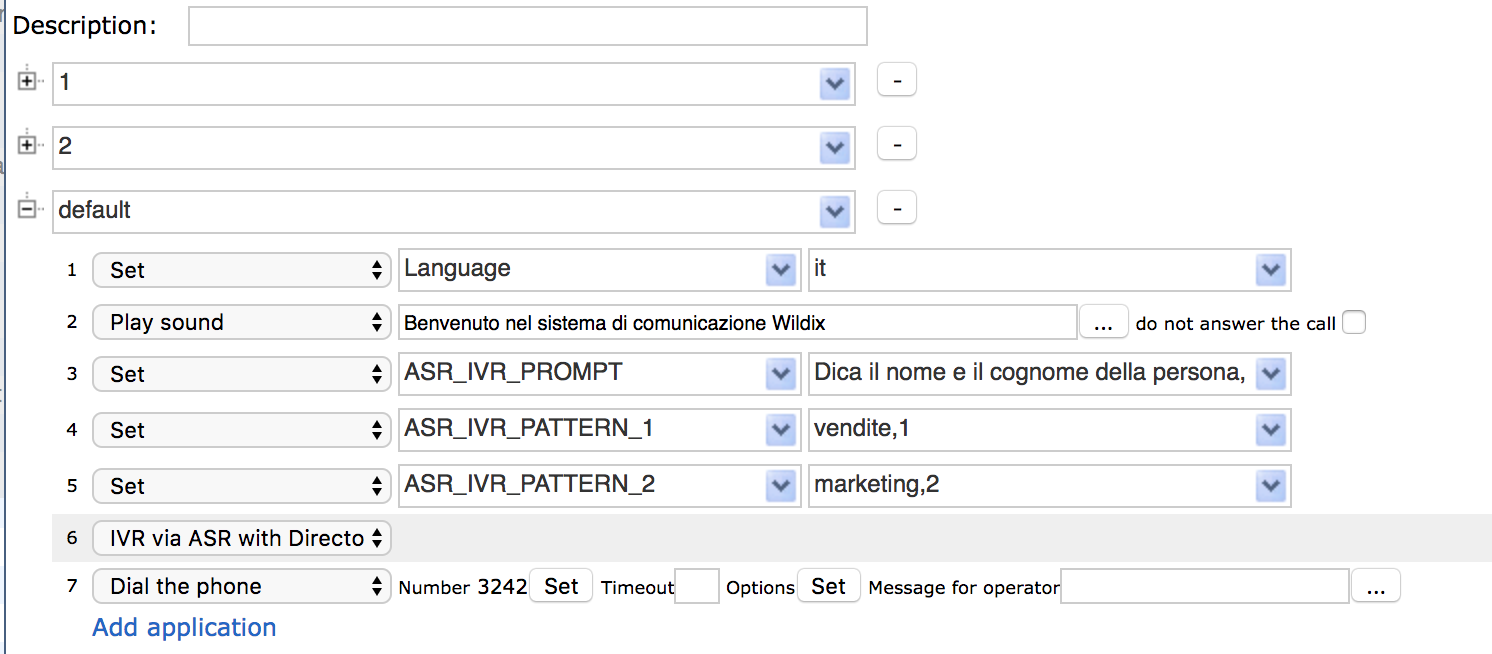How to configure IVR via ASR with Directory in Dialplan
The Article describes how to configure IVR with voice control using ASR in Dialplan.
Created: October 2018
Updated: January 2023
WMS version: Starting from 5.0X
Permalink: https://wildix.atlassian.net/wiki/x/hwzOAQ
This feature is a part of WBI set: Wildix Business Intelligence - Artificial Intelligence services
IVR via ASR in Dialplan
"IVR via ASR with Directory" Dialplan application extends the capabilities of the application "Dial by name / Directory" and allows you to create IVRs with voice control.
A customer can pronounce the first and last name of an employee with whom he wants to contact, or say one of the keywords configured in Dialplan. After that, the call is transferred to the specified employee / Dialplan number.
Requirements
- Starting from WMS version 5.0X
- Per user systems (feature not available for lifetime PBXs) with Premium license
- Currently available in English, Italian, German, French languages
Configuration
- Create a new Dialplan procedure and specify the destination numbers. For example, 1 - Sales; 2 - Support; 3- Administration
- Use "Set" Dialplan applications and the followings variables to adjust the call routing:
| № | Variable | Values | Description |
|---|---|---|---|
| 1 | ASR_IVR_PROMPT | string | allows overriding the welcome message of the original application. For example, "Please say the name and surname of the person you are looking for. Or, sales, support, or administration." |
| 2 | ASR_IVR_PATTERN_X | string (keyword1, keyword2, number) | where X is the ordinal number of the rule: 1,2,3 etc (note: the pattern numbers should be placed in the numerical order). The variables are used to set keyword lists. Keywords are listed separated by commas. The last value is the number to which the call will be transferred if the recognized text matches one of the keywords (the current procedure is used by default; to change the destination procedure, use variable ASR_IVR_DIALPLAN) |
| 3 | ASR_IVR_DIALPLAN | string (Dialplan procedure name) | allows changing the destination procedure for the numbers, specified in ASR_IVR_PATTERN_X |
| 4 | ASR_DIALBYNAME | yes (default) / no | allows/ forbids searching by first and last name of employees |
| 5 | ASR_IVR_ATTEMPTS | number (default value = 3) | allows changing the number of failed attempts to recognize before moving to the next application |
- After setting all desired variables, set the application "IVR via ASR with Directory"
Using IVR via ASR in other languages
In case you need to use the feature in other languages, add "Set" - "Language" before "Play sound" application and edit your voice prompts inside the applications, example:
Currently available languages in "Set" - "Language" application: en, en-us, it, fr, de.
Demo video with W-AIR Headset
Configuration tips on how to start calls from W-AIR Headset using Automatic Speech Recognition: read the document W-AIR Headset - User Manual.